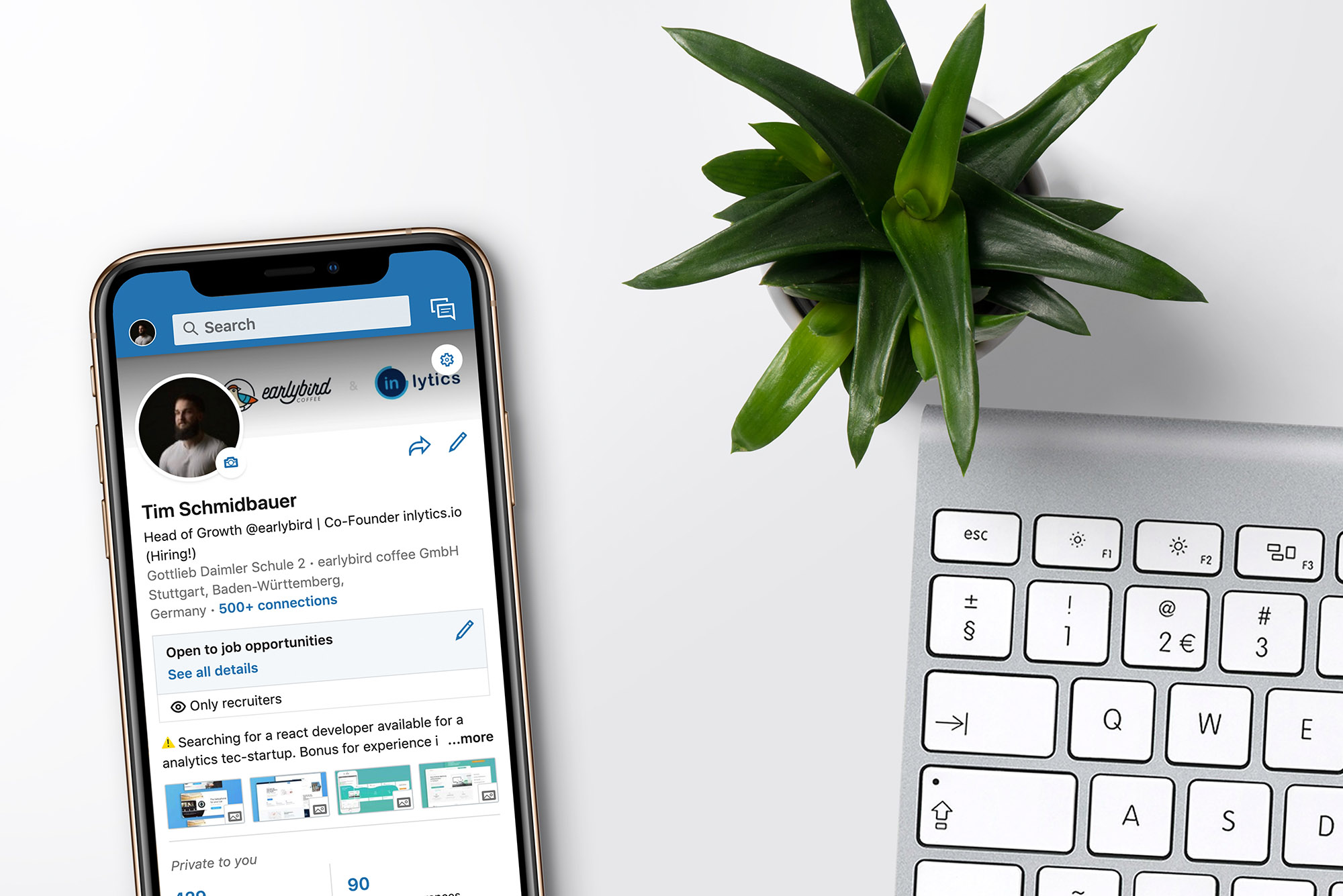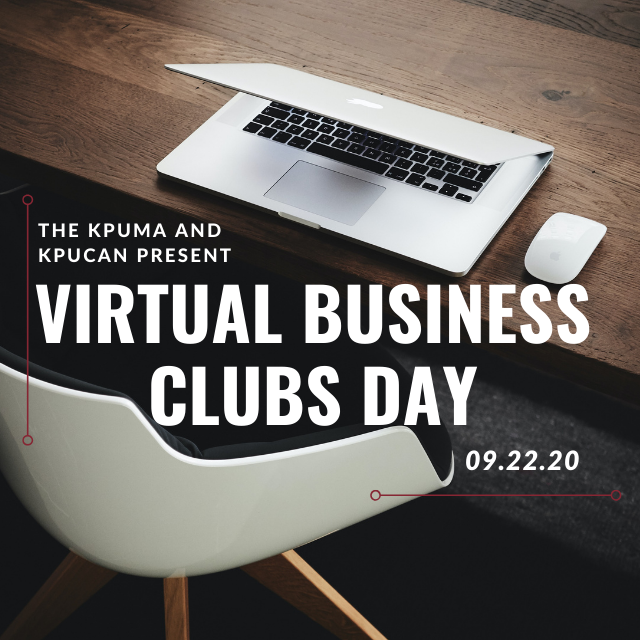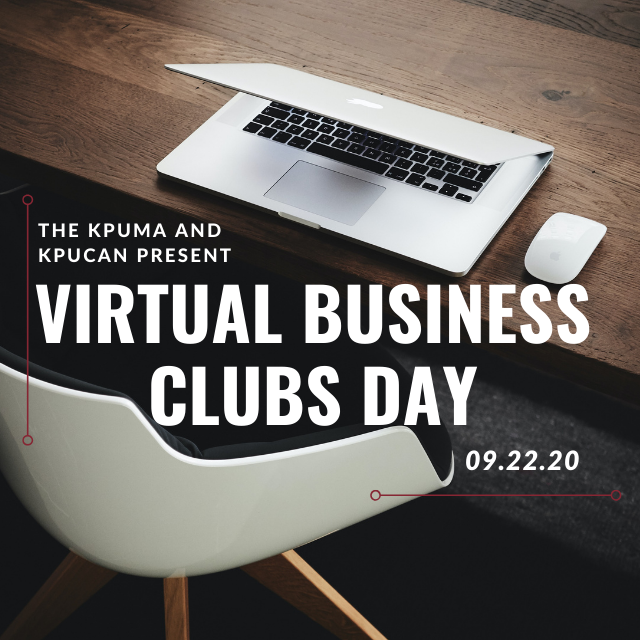Blog by Rav Dulai
Image by @inlytics via Unsplash
Feb 23, 2021
If you weren’t able to attend our latest event to learn about the in’s and out’s of LinkedIn, this event recap is perfect for you! In this blog, we will provide a quick overview of the important aspects discussed during the event, so you won’t feel like you missed out. Also, a huge thank-you to our event host, UBC Sauder student Madiha Thaver, for sharing her tips and tricks with us!
Who is this blog made for?
You might be wondering whether learning about LinkedIn is worth it. Well, if you fit any of these descriptions, the answer is a resounding yes!
If you:
- Made a LinkedIn account for a class so you could pass and didn’t think it was really important.
- Have some experience on the platform, and have recently started looking for jobs and internships.
- Are somewhat of an active participant on LinkedIn. You engage with posts casually and connect with people frequently, but are seeking more out of the platform.
TOPICS OF DISCUSSION
In this event recap, we will be reiterating the importance and power of LinkedIn, discussing the five keys to LinkedIn SEO, and sharing the importance of your personal SSI (Social Selling Index)!
BUSTING THE MYTHS
Let’s start off by busting a few of the common myths pertaining to LinkedIn.
Myth #1: LinkedIn is only useful when job hunting
Many individuals, including myself, refrain from utilizing LinkedIn because they believe it is only meant for those who are seeking jobs. However, Madiha reassures us that this could not be further from the truth! There are endless opportunities and benefits awaiting those who utilize the platform, such as connecting with like-minded professionals to share resources and life experiences, finding interesting events to keep your mind sharp, and it keeps a virtual address-book of professionals (your contacts) that you can lean on for support (ask for advice, check out their path to career success, or recommend them for a job or gig you’re offering). LinkedIn can be useful even before and after job hunting. In fact, many mentorship opportunities may present themselves – you never know who will reach out to you or come across your feed! Don’t be afraid to ask someone if they’ll be your mentor – extra experience is always an asset, and generally most professionals in the industry are happy to ‘pay-it-forward’ to help a student! After learning of all the possibilities and experiences that can be attained through this platform, I was the first to update my LinkedIn at the end of this event!
Myth #2: LinkedIn is purely a job hunting site
It is important to remember that LinkedIn is a two way street. While there are individuals seeking jobs and looking to be recruited, on the other hand there are companies also looking for people with our skills: Be sure to research and interview your employer to see if they are a good fit for you as much as they want to know if you fit into their organization! Are they a place where you will thrive and extract value from? If you maintain a consistent effort to keep your LinkedIn updated, you are likely to become viewed as a viable prospect for companies looking to hire through LinkedIn, since it’s like a virtual resumé. Madiha’s best piece of advice on attracting opportunities best suited for you and your experiences: “Treat your LinkedIn as your personal website, and use it to showcase the best of your abilities”. Look to professionals in your network that you admire – how do they optimize their LinkedIn and showcase their personal brand? Finding profiles to emulate will help you to model your LinkedIn profile after theirs, which will help you attract recruiters. Eventually, the job offers might start rolling in without you even looking for them!
Madiha also recommends practicing SEO tactics on your LinkedIn account.
What is SEO?
SEO, short for Search Engine Optimization, is the practice of increasing the quantity and quality of traffic to your website through organic search engine results. The goal is to modify your account to best optimize it for the jobs you want to attract. By including keywords relating to a specific field, engaging with posts on your feed regularly, and taking advantage of all the different features available to you, your profile will start to rank higher in the search results for recruiters and others trying to find your page.
Madiha shared 5 keys to unlocking key words
Remember, 5, 4, 3 ,2, 1….
5: Repeat your key words five times
4: Have 4 relevant skills
3: Endorse 3 people
2: Join 2 groups
1: Use keyword in your headline (at least) once
Myth #3: LinkedIn is a guessing game
So, you have gathered all this information about the power of LinkedIn and all the opportunities it can bring for you, and are ready to get started on your LinkedIn journey. However, you may now be thinking to yourself, “Well even if I do all of this and follow all the tips, how would I even know where I am going to show up on the search engine?” This is where your SSI Score comes into play.
What is an SSI score?
Your SSI, short for Social Selling Index, is a measure used to determine your position or ranking amongst others within your network on LinkedIn. Your SSI is a combination of factors relating to your effectiveness in portraying yourself. The four components that derive your SSI score are: establishing your professional brand, finding the right people, engaging with insights, and building relationships. To calculate your personalized SSI score and see how you rank in each of the four components, click here.
Madiha highlights the importance of building relationships when it comes to improving your SSI score. A great way to initiate this action is to build relationships with others by sending personalized messages. When thinking of what to include in your message, it is important to keep in mind the amount of messages that person may receive from others as well. So, it is important to stand out and start out with a personal note or tidbit to catch their attention. Try to look beyond the generic information, and focus on something beyond that, such as how you both are part of similar groups (if that’s the case), and relate to them on that front. Also, try to get to know them and build a base for your relationship before jumping into setting up a call. Madiha likes to think of this as similar to a dating site! If they barely know you, chances are, they won’t be as interested in forming a lasting connection with you (so build that relationship first!). Lastly, always make sure to thank them for their time.
Terminology:
Social Selling Index – A score derived from your combined ability to effectively portray your brand, build relationships, find the right people, and engage with insights.
Search Engine Optimization – The practice of increasing the quantity and quality of traffic to your website through organic search engine results. This can be done by modifying your account to best match the jobs you want to attract.
LinkedIn Keywords – Specific keywords on LinkedIn are used to describe your skills and expertise so that it is easier for recruiters or employers looking for your skill-sets to find your profile. By using buzzwords found in job descriptions of roles you’re aspiring to in your LinkedIn profile (provided you have these skills), you’ll be more easily discoverable!